Buying a single ticket on Getbybus
This document explains in detail how to purchase a single (one way) bus ticket on our website Getbybus.com (If you are reading this on a mobile phone or tablet, the illustrations shown in this post will look differently on your device, but the principle will be the same).
Table of Contents
Selecting your route
|
On the home page of Getbybus.com, which looks like image 1 below, you have to do the following.
|
| On the website, you will now see a list (if any) of the available departures for the route and travel date you picked on the home screen. As illustrated in the image below you can easily switch your travel date by using the Quick date picker above the result list. If you wish to do a new search between other cities, you can use the search form at the top of the screen. |
Information about routes
Once you have found the route you wish to travel on – click on the blue “Buy Ticket” button which will take you to the sign-in process. |
Routes not available online
| On some search results you might see the following displayed: 1. Sold out at Getbybus.com: This means we have no more tickets available online, you might be able to find tickets at sales agents or at the bus station. However, we can’t provide any information about availability at other sales points. 2. Not available online: This means that tickets for this departure can not be purchased online. Tickets might be available at other sales points. However, we can’t provide any information about availability at other sales points. 3. Online sale closed: This means that online purchase of tickets for the departure is no longer possible. Tickets might be available at other sales points. However, we can’t provide any information about availability at other sales points. |
SIGN IN on Getbybus
| To purchase a ticket on Getbybus.com you need to be signed in to our system, so the first screen you will see after clicking the “My tickets” at the search result is the screen shown here: |
| On this screen (Image 5 above) please note the TIMER (00:20:30 minutes); this means that the tickets you have picked are reserved for 20 minutes and 45 seconds and once the timer reaches 00:00 your tickets will automatically be released so that other travellers can purchase the ticket. If you wish to purchase them you should complete your purchase before the timer reaches 00:00. At the top of the screen (Image 5) you see a button saying “my tickets”; when you click on the button the following screen will be visible. |
| If it is the first time you purchase a ticket you have two options:
If you have already used getbybus.com to purchase a ticket you can sign in to our system using the e-mail and password or Google plus account you used by your prior purchase and then continue from there on. |
SIGN UP (Registering) on Getbybus
| At the sign-up screen on getbybus.com (Image 6 below), you will have to enter your e-mail, name and a password of your choice. Pay attention to adding the correct e-mail address because if you enter the wrong one you will not receive your ticket after you have completed your purchase. The name you enter on the Sign-up screen will automatically be transferred as the first passenger to any ticket you wish to purchase but you can overwrite this during the purchase process. |
Applying a Getbybus Voucher
| If you have a voucher code, you can click the text as shown in Image 7 as step number 1? An empty field will show up where you can enter the code and press ”APPLY”. Pay attention to the total price amount which should be changed according to the voucher. NOTE: Unlike before, you are not able to add any more passengers during your purchase process. If you want to add more passengers or change the type of passengers, you will need to go back to the homepage and redo your search process. |
Buying a ticket via CorvusPay
| For the payment of your bus ticket you will be redirected to the site of our payment provider, which looks like the image you see below. On this site you have to enter you credit card details as well as your personal data and once filled out, you can press the “Pay” button which will initiate the 3D secure payment process. |
|
|
We HIGHLY recommend you click on the big blue button “My tickets” which takes you to your account on getbybus.com; from here you should download and save your ticket. Our system will of course also send the ticket to your e-mail address but in case you have mistyped your E-mail by the registration, you are not dependent on the E-mail. From the My tickets area, you can also click on the city name from where you are travelling to see the information about the bus departure location. |



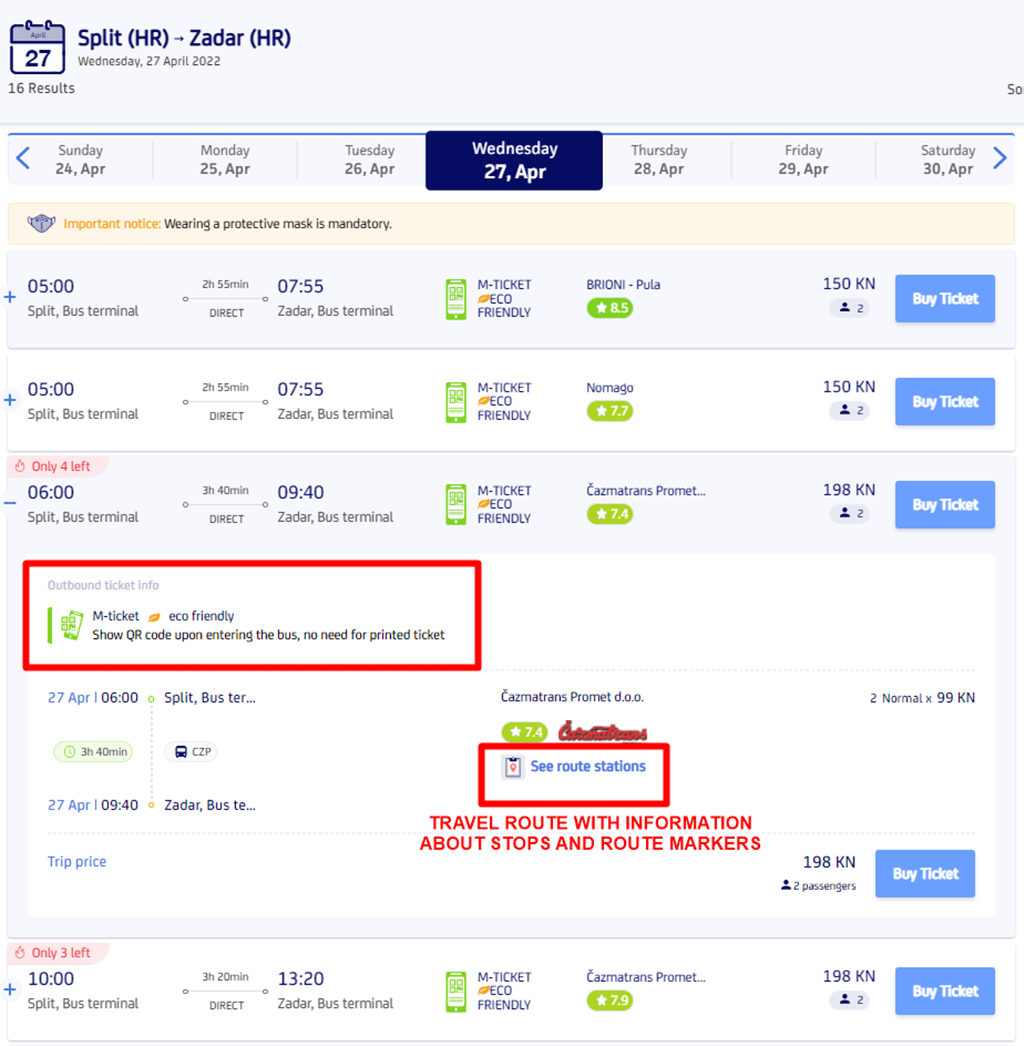


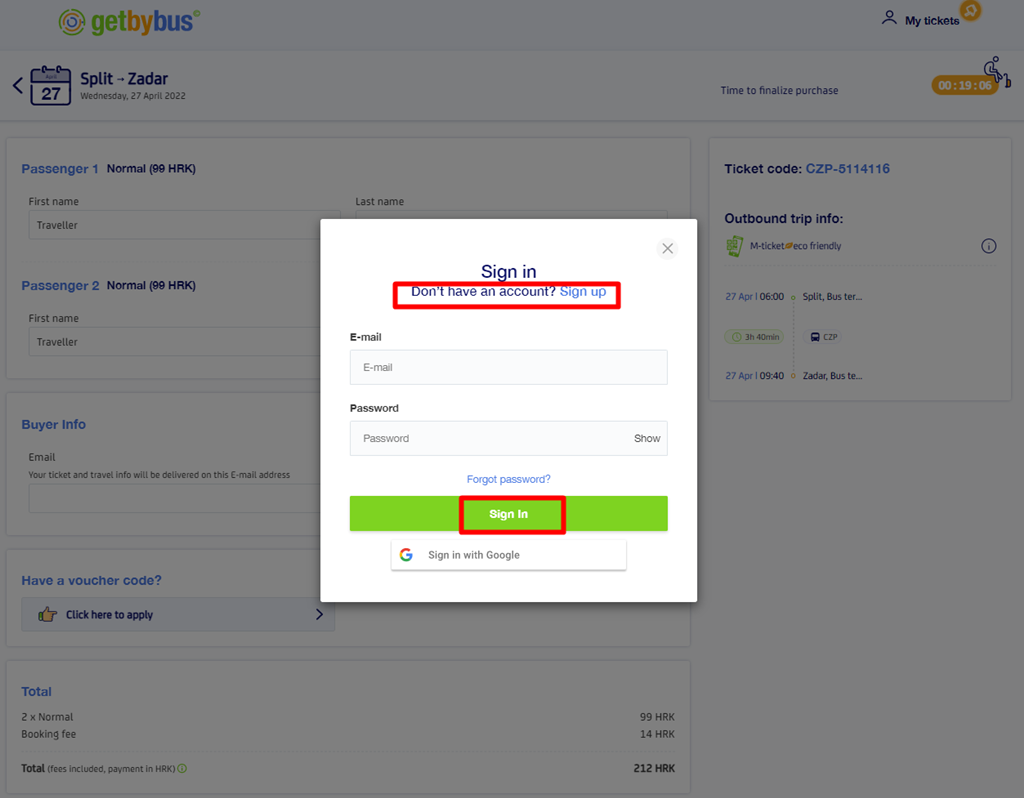

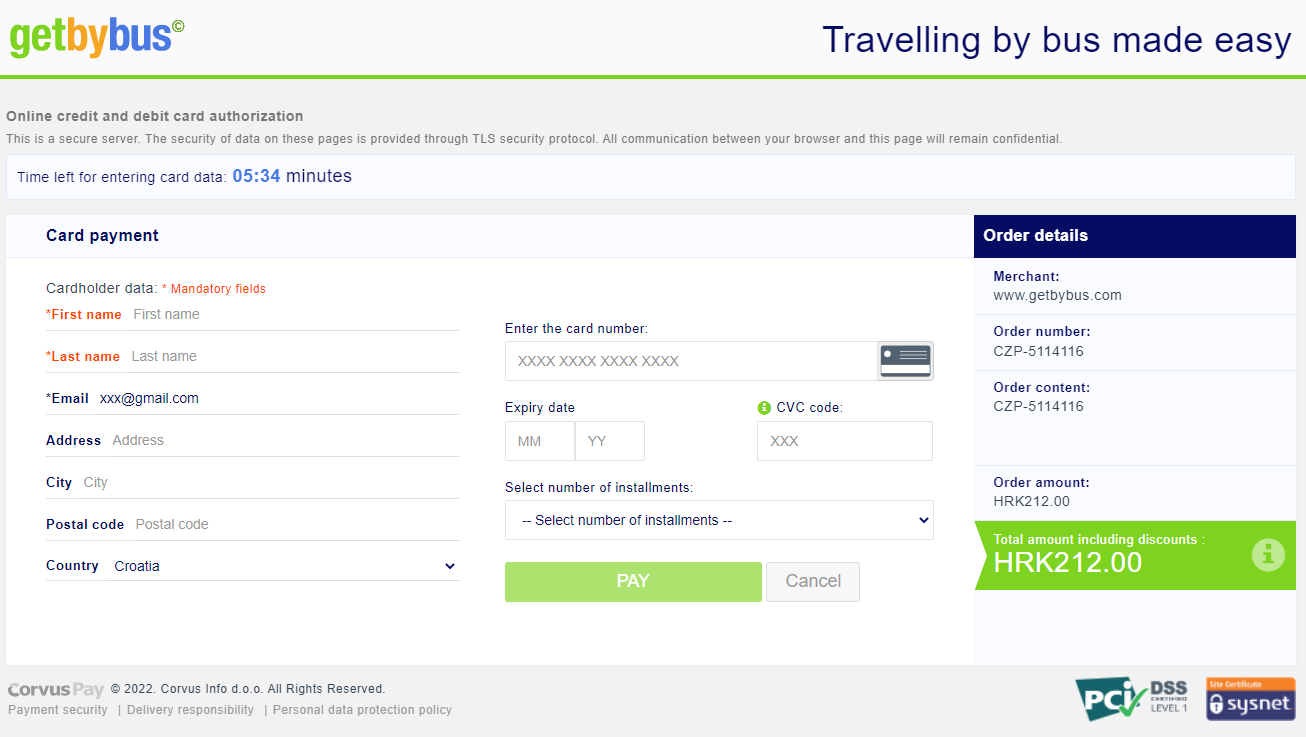
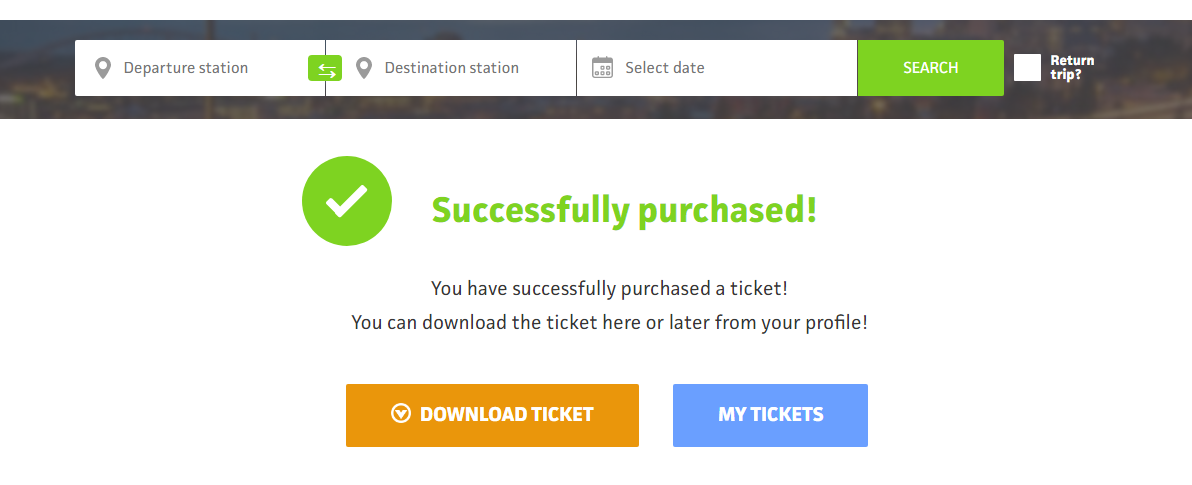
Hello, any bus connections today 18.10.2021 from Zagreb to banja Luka ? And when?
Dear Tim,
yes, there are 2 available departures for today, check them on the link and book your tickets easily.
Have a nice trip!
Best,
GBB Team
I can’t find a place to buy Dubrovnik airport shuttle bus ticket. From Dubrovnik airport to old city.
Dear Jessie,
unfortunately, we do not have the route Dubrovnik Airport – Dubrovnik at this moment.
You can purchase your tickets on the official website of Platanus agency or before the ride at the airport.
Best regards,
GBB Team
Where can I get a bus from New york city to JFK?
Dear Tom,
check out our JFK Airport guide and find out all the information on how to get from New York to JFK Airport.
Best,
GBB Team
Good day.. can i ask how to go spain..
Im from wroclaw to spain?
Thank you for answer
Hi,
that all depends on where in Spain you plan to travel. The easiest way is to search for your desired route on our GetByBus homepage.
In case you have any further questions, feel free to comment!
Best,
GBB Team
Have return flight Sept.11,2022 at 14:00 from Zagreb Airport to Toronto, Canada.
Will be only in Kotor Montenegro. Unable to find a bus from Kotor that will either connect to Croatia Airlines in time for their 06:15 departure or can’t find a bus that goes directly to Zagreb. Either option is good. Dates are flexible (as I can stay in a hotel for a day or two) but must be on my flight to Toronto. There were a couple of buses online but it said “no online” purchases so there are no guarantees. Can you help me out.
Hi Sylvia,
the bus line Kotor – Zagreb is currently not available online.
However, it is a bit too early to know the departures for September this year, so we suggest you keep following our website (on the link) as the date approaches.
Best,
GBB Team
The bus route from Vienna to Bratislava lists the bus company as Student Agency. What is this, and are there any restrictions?
Hi John,
yes, one of the bus companies providing transport between Vienna and Bratislava is Student Agency. You can check their departures, as well as those of other bus companies here.
Just pick the desired date and you will get a list of all departures and companies.
Best,
GBB Team
Hi, I come from Instanbul to Konya YHT train, I would like to travel by Bus from Konya to Cappadocia, where is the station in Cappadocia.
what is the age limit for children to buy a ticket
Hi Sid,
you can check out the route Konya – Kayseri for all the necessary details.
Best,
GBB Team
your bus station in Kayseri or Nevsehir?
Good morning,
Do you have a bus from Yalova to Kusadasi, Turkey,
on June 20 and what time does it operate ?
Thank you for your reply.
Hi Ralph,
HERE you can check the bus departures for that date, if there are more passengers traveling with you, just add them in the search form above the results.
Best,
GBB Team
There are now information about what counts as a children och student? Where can one find this information. Very poor!
Hi,
a student is a person who can prove their student status with a valid document, regardless of age.
Regarding a child ticket, it depends on the carrier – each carrier has its own regulations on this point, and some of them don’t even offer a discount for children.
However, it is usually up to the age of 12 or 13, if there are no discounts for children, you won’t see the difference in price when choosing a departure on our website (although you picked a child ticket).
Best,
GBB Team
Hallo, I am contacting you from travel agency in Croatia. Is it possible to get an email contact since I have questions about colaboration?
Hi Sanja,
you can send us your inquiry at info@getbybus.com, we get back to you as soon as possible.
Best,
GBB Team
Hello, I am an university student in UK, can I buy student ticket? Thanks.
Hi,
yes, as long as you have valid student documents, you can buy a student ticket.
Best,
GBB Team
My daughter is 14. Do I buy a child or adult ticket for her? Thanks
Hi Dragana,
the discounts for children and their age limit vary from carrier to carrier.
You can search for your route on our homepage using the search bar. You will get all the departures for the desired date. If you hover over the price, you will see if the price has a children’s discount and the age limit.
Best,
GBB Team
Hello,
I wanna close a ticket for the 21 of july from sibiu to buchurest but it says
“Online sale closed
Online purchase of tickets for this departure is no longer possible”
What must I do?
Hi,
if it says “online sale closed” then, unfortunately, you are not able to buy the ticket for the desired departure on our website.
However, you can try to buy it directly from the carrier, or directly at the bus station.
Best,
GBB Team
Hello. I bought a ticket to Split, but i didnt catch the bus…can i get my money back?
Hi Ana,
if you bought the ticket on our website, we cannot refund your ticket if your bus departed as previously scheduled.
Only in case, the bus didn’t depart at the time when it was previously scheduled on your ticket we sent you in your email, you can send your inquiry to info@getbybus.com
Best,
GBB Team
Hello
I’m planning a trip from Dubrovnik to Split by bus
Does the ticket fee include Luggage ?
Or need a extra fee?
Hi,
the ticket includes the regular hand luggage that you take on the bus. Additional luggage is additionally charged, the fees vary from carrier to carrier.
Best,
GBB Team
Hallo
I would like to book ticket for 20th october 2022 from sarajevo to Banjaluka. But I couldnt pay online with my card. Is there any other method that i can book the ticket? paypal or direct bank transfer?Its really urgent.Please reply
Hi,
unfortunately, you need to pay for your tickets using a credit card.
Best,
GBB Team
Kindly advise how do I book the bus ticket from Plitivice lake entrance 1 to Zagreb
Hi Irene,
here you can see an overview of all the departures from Plitvice Lakes to Zagreb.
In most cases, buses stop at both entrances. When you book your ticket, you can see the details about the bus departure from each entrance.
Best,
GBB Team
Hello. I booked a bus ride 4 hours ago for two people and I still have not received my tickets. Money has been deducted from my account.
Hi,
please send us an email to info@getbybus.com
Our customer support will see what was the problm with your ticket and get back to you!
Best,
GBB Team
I just bought the ticket Barcelona – Girona airport for tomorrow. I can download the ticket, but I have no printer. The QR code does not appear, it is not clickable. How do I get my QR code?
Hi Julia,
I kindly ask you to contact our customer support team and they will help you with your issue.
Best,
Marija, GetByBus Team
Dear Sir/Madam,
May I make the payment by debit card instead of credit card?
Regards,
Anthony
Hi Anthony,
you can make the payment with whichever as long as you have the means of confirming the authorization when making the payment.
Best,
Marija, GetByBus Team